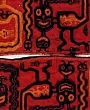- Peru Guide
- Peruvian Visa Types
- Public Holidays & Festivals
- Peru Info
- Culture & Entertainment
- Legal Stuff
- Customs Regulations & Info
- How many days did I get?
- Tourist Visa extension in Peru
- Peruvian Overstay Fine
- International Document for Antecedentes Peru
- Paying Administration Charges
- Permit to Sign Contracts
- Interpol - Ficha de Canje
- Travel Permit
- Subsanacion - Submitting documents
- Extending a Migraciones deadline
- Residence visa extension
- Renewal Carné de Extranjería
- Update Migraciones information
- Carné replacement
- Marrying in Peru
- Driver's License in Peru
- Police Clearance Certificate Peru
- Travel Authorization for Minors
- Finding a Job in Peru
- Domestic Workers in Peru
- Labor Regulations Peru
- Air Passenger Rights
- Safety, Security & Travel Advice
- Shopping in Peru
- Stay Connected
- Business Guide
- Earthquakes
- Emergencies & Help
- History of Peru
- Education, Teaching & Schooling
- Glossary of Terms
- Lima Guide
- Travel & Sights
- Food
- Money
- Events
- Opinion
- Media
- Peru Guide
- Peruvian Visa Types
- Public Holidays & Festivals
- Peru Info
- Culture & Entertainment
- Legal Stuff
- Customs Regulations & Info
- How many days did I get?
- Tourist Visa extension in Peru
- Peruvian Overstay Fine
- International Document for Antecedentes Peru
- Paying Administration Charges
- Permit to Sign Contracts
- Interpol - Ficha de Canje
- Travel Permit
- Subsanacion - Submitting documents
- Extending a Migraciones deadline
- Residence visa extension
- Renewal Carné de Extranjería
- Update Migraciones information
- Carné replacement
- Marrying in Peru
- Driver's License in Peru
- Police Clearance Certificate Peru
- Travel Authorization for Minors
- Finding a Job in Peru
- Domestic Workers in Peru
- Labor Regulations Peru
- Air Passenger Rights
- Safety, Security & Travel Advice
- Shopping in Peru
- Stay Connected
- Business Guide
- Earthquakes
- Emergencies & Help
- History of Peru
- Education, Teaching & Schooling
- Glossary of Terms
- Lima Guide
- Travel & Sights
- Food
- Starter & Appetizer
- Sandwiches
- Soups
- Main Courses
- Salsas, Sauces & Dips
- Desserts
- Snacks
- Drinks & Beverages
- Peruvian Cheese
- Fruits
- Vegetables
- Aji - Chili Peppers
- Grains, Coffee, Beans & Nuts
- Common Herbs
- Other Ingredients
- Money
- Peru Guide
- Peruvian Visa Types
- Public Holidays & Festivals
- Peru Info
- Culture & Entertainment
- Legal Stuff
- Customs Regulations & Info
- How many days did I get?
- Tourist Visa extension in Peru
- Peruvian Overstay Fine
- International Document for Antecedentes Peru
- Paying Administration Charges
- Permit to Sign Contracts
- Interpol - Ficha de Canje
- Travel Permit
- Subsanacion - Submitting documents
- Extending a Migraciones deadline
- Residence visa extension
- Renewal Carné de Extranjería
- Update Migraciones information
- Carné replacement
- Marrying in Peru
- Driver's License in Peru
- Police Clearance Certificate Peru
- Travel Authorization for Minors
- Finding a Job in Peru
- Domestic Workers in Peru
- Labor Regulations Peru
- Air Passenger Rights
- Safety, Security & Travel Advice
- Shopping in Peru
- Stay Connected
- Business Guide
- Earthquakes
- Emergencies & Help
- History of Peru
- Education, Teaching & Schooling
- Glossary of Terms
- Lima Guide
- Travel & Sights
- Food
- Starter & Appetizer
- Sandwiches
- Soups
- Main Courses
- Salsas, Sauces & Dips
- Desserts
- Snacks
- Drinks & Beverages
- Peruvian Cheese
- Fruits
- Vegetables
- Aji - Chili Peppers
- Grains, Coffee, Beans & Nuts
- Common Herbs
- Other Ingredients
- Money
- Peru Guide /
- Glossary /
- Buzon Electronico
Buzon Electronico
Term Definition Buzon Electronico The Buzon Electronico is an electronic mailbox on the Agencia Digital created and used by Migraciones to officially notify applicants about administrative resolutions.
So, if for example you have applied for a resident visa (correctly applied for a change of your immigration status) or an extension of your visa you should regularly check your Buzon Electronico as Migraciones will leave notifications there. These are considered being officially delivered! If you don't react to a deadline Migraciones usually gives in these notifications, your application can be dismissed.
A notification could be the approval of your application – which means you can continue with the process if necessary- but also could be a request to present / upload missing or additional documents. If you don’t respond or react within the timeframe given to you in the notification, your application is null and void; in the best-case scenario, you only have to start the procedure from scratch, while in the worst case you could be expelled from the country.
Therefore, keep an eye on your Buzon Electronico. You can access it either through the Agencia Digital (on the top menu) or on the Migraciones-SINE website. The username and password is on one of the documents displayed at the end of your visa / extension application.
If the password is asterisked - which especially is the case when you are in the process of extending your residence visa - check the confirmation you got when you first applied for your visa; otherwise just go to the Migraciones-SINE website, enter your username, and click on “Olvidaste la contraseña”. A new password is sent to you. Keep it safe!
If you didn't get your login details or forgot them, just enter the Agencia Digital and click on the Buzon Electronico button or use the direct link above. Then click on ¿Olvidaste la contraseña? and you get to the "Verificacion de Datos" page. Here enter your nationality, passport, passport number, last name(s), first name(s) and your birthdate. After submitting your information by clicking on Siguiente, you get an email with the "usario" and a link to reset or create a password.
Once you entered the Buzon Electronico click on “Casilla Electronica” and then choose “Notificaciones”. Your notifications will appear. Read them carefully, respond / react if necessary and best safe them somewhere.
Peru Newsflash
Los 3 Patas del Peru
Marca Perú, the official country brand that promotes Peru’s identity, culture, and heritage at home and…Victorinox launches third Peru-themed pocketknife collection
The renowned Swiss company Victorinox, famous worldwide for its high-quality and extremely functional…Lima’s New Airport Terminal to open in June
After many delays, the new terminal of Lima’s Jorge Chavez International Airport is finally operational. On…New lizard species discovered in Peru
There is still so much new to find out about and see in Peru. Just recently Peruvian scientists discovered a…
Peru Event Calendar
Mon Tue Wed Thu Fri Sat Sun 9Date : Tuesday, 09 December 202510111213141516171819202122232425262728293031Upcoming Events in Peru
18Jan07Feb14FebMore in the Peru Event & Entertainment Calendar
Latest Content...
- Laws, Norms, Legal Codes & Decrees
New Peruvian Nationality Law (August 2025)
- Tourist Attractions & Sights in Peru
Machu Picchu
- International Schools in Peru
International Christian School of Lima - ICS Lima
- Peruvian Visa Types
Peruvian Digital Nomad Visa
- Laws, Norms, Legal Codes & Decrees
Legislative Decree No. 1582 (Modification of the Peruvian Foreigner Law, Nov 2023)
- Peruvian Cheese
Queso Rojo de Lluta
- Peruvian Cheese
Peruvian Queso Andino
- Peruvian Cheese
Peruvian Quesillo
- Peruvian Cheese
Peruvian Queso Mantecoso
- Peruvian Cheese
Peruvian Queso Paria
- Peruvian Cheese
Peruvian Queso Fresco
- Legal Stuff
Extension of a Migraciones deadline
- Legal Stuff
Subsanacion - Submitting documents
- Legal Stuff
Replacement for a lost, stolen or damaged carné
Latest Video
Long Reads...
- Peruvian Archaeology
The Mystery of the Nazca Lines in Peru
In the 1920s, when people first flew across southern Peru, they made an astonishing discovery. Stretching below them,… - Peruvian Personalities & Founders
Francisco Pizarro González (1474-1541)
Francisco Pizarro, a peasant from Spain, was one of the least well-equipped conquerors in history. However, in the name… - Peruvian Archaeology
The colorful Fabrics and Textiles of Peru
Europe’s first knowledge of Peruvian textiles was acquired following the Spanish invasion of Peru in 1532, when the… - Peruvian Legends, Myths & Tales
The Jeweled Frog and the Condor
By a quiet pond, at the side of a cloud-topped mountain in Peru, lived a small green frog and his large green family.… - Peru Info
Peruvian Economy
The Peruvian economy is an emerging, social market economy highly dependent on foreign trade and classified as an upper…
Contact us | Editorial Ethics | Support | T&C | Copyright | Privacy | Discussions & Submissions | Cookies Policy | GDPR | CCPA | DMCA