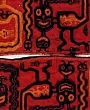Some family members of Peruvian nationals and foreigners with a resident status in Peru have the right to a family union and can apply for a family visa, the so-called "visa familiar residente". Depending on your relation, there are several sub-visa types.
Content overview
- Family visa types
- Legal background for a family visa application in Peru
- Requirements for a family visa application in Peru
- Last steps before your family visa application in Peru
- Step-by-step guide to apply for a family visa in Peru
- Biometric data appointment
- Buzon Electronico
- Approval of your family visa
- Getting your carné (foreigner ID)
- Things you should know living in Peru on a family visa
- Other FAQs
Family visa types in Peru
Depending on your relation to the Peruvian or foreigner with resident status, there are several family visa sub-types. Relatives who can apply for a family visa are:
- Spouses of Peruvian nationals (para el caso de casado/a peruana/o)
- Spouses of foreigners with resident status (para el caso de casado/a con extranjera/o residente en el país)
- Underaged children of Peruvians or foreigners with resident status (para el caso de hijos menores de edad de peruano/a o extranjero/a residente)
- Unmarried children (18 years to 28 years and dependent on their parents) of Peruvians or foreigners with resident status (para el caso de hijo/a mayor de edad)
- Adult children with disabilities (para el caso de hijos mayores de 18 años con discapacidad)
- Parents of Peruvians or foreigners with a resident status that don’t have a Peruvian nationality (para el caso de padres de peruano/a o extranjero/a residente) (*)
(*) Children born on Peruvian territory to not only Peruvian but as well foreign parents are considered Peruvians. They have the right to a Peruvian birth certificate, Peruvian DNI and a Peruvian passport. While for years foreign parents couldn't get a resident family visa through their underaged Peruvian-born child, this has changed with the introduction of the 2017 foreigner law and a different interpretation of the corresponding passage. Before the parents can apply for a resident family visa, the birth of the child has to be registered at Reniec and a Peruvian birth certificate and Peruvian DNI has to be issued. Be aware that unfortunately Migraciones seems to be a bit uncooperative since August 2021, and often gives foreign parents trouble when trying to apply for the family visa based on being a parents of an underaged Peruvian.
Legal background for a family visa application in Peru
Where to apply for a family visa
Officially, you can apply for a family visa if you are still outside Peru or if you are already in the country, for example, as a tourist.
However, while for decades Peruvian consulates abroad handled residence visa applications from giving information and handing out the right forms to fill in, to accepting the application and, if approved, issuing the residence visa, since August 2021, the Peruvian diplomatic missions abroad only handle tourist and business visa applications and refer foreigners, who want to apply for another temporary or residence visa, to Migraciones in Peru.
So, family members of a Peruvian national or foreigner with resident status in Peru, who can enter the country visa-free (so, who don’t have to apply for a “real” tourist visa at a Peruvian consulate), should come to Peru as a tourist and then change their immigration status - make a so called Cambio de calidad migratoria (as opposed to a Solicitud de calidad migratoria if you apply from outside Peru) - at Migraciones (on the Agencia Digital, the Migraciones online platform).
Those family members who cannot enter Peru visa-free (so, who must apply for a “real” tourist visa at a Peruvian consulate), officially must apply for residency from outside Peru; a complicated, lengthy, and sometimes frustrating process. We explain in detail how it’s done in our article “Peruvian residence visa application from abroad”.
Important laws and regulations
For foreigners planning to stay longer in Peru and to apply for a temporary or resident visa, the most important laws and regulations are the Decreto Legislativo 1350, the "old" Foreigner Law and the Decreto Legislativo 1582, the modification of the Foreigner Law, which both only stipulate general rules, as well as the Decreto Supremo 002-2021-IN from 2021 and the TUPA, which is updated yearly (last time August 2024). Helpful as well is to check out the Peruvian government website. All these documents are, of course, in Spanish.
While below under Requirements for a family visa application in Peru you find the necessary documents described in English, the official list of requirements (in Spanish) can be found, for example, in the Decreto Supremo 002-2021-IN on page 44, in article 89-B “Procedimiento administrativo de cambio de calidad migratoria por la de familiar residente” on page 44.
As the TUPA is always the more current official document, which contains slight changes compared to the Decreto Supremo, we recommend to use it when looking for the most current official information about the requirements in Spanish. You find the information for adult applicants on page 149 of the document, which is page 192 of the PDF, and for minor applicants on page 77 of the document, which is page 120 of the PDF.
Requirements for a family visa application in Peru
As the family visa has quite a number of sub-visa types, find below the general requirements to apply for a family visa, accurately to make the so-called "Cambio de calidad migratoria" (change of immigration status) in Peru.
Be aware that Migraciones has the right to request other and/or additional documents at any time.
Required documents to apply for a family visa include:
- Passport
- Clean criminal record check (Antecedentes policiales, penales y judiciales) from your home country or from the country where you legally lived (so with a resident visa) during the 5 years prior to coming to Peru (exception minors) (1) + (2) + (5)
- Official document that proves the family tie (please note: same-sex marriages/civil unions are not possible and not recognized in Peru)
- if the applicant is married to a Peruvian or foreigner with resident status: marriage certificate (3)
- if the applicant is the child or parent of a Peruvian (but not Peruvian himself) or of a foreigner with resident status: birth certificate (4)
- if the applicant is in a legal Peruvian relationship, a so-called "Union de hecho" with a Peruvian or foreigner with resident status: Sworn statement indicating the SUNARP registration
- Up-to-date DNI of the Peruvian family member with correct family address, correct marital status and no pending election fees or up-to-date carné de extranjería of the foreigner with resident status
- Interpol clearance - Ficha de canje internacional not older than 6 months (see below)
- Receipt for paid application fee (code Migraciones 07568; concept Cambio de calidad migratoria por la de familiar residente, S/ 161.40)
- "Recibo", so a water or electricity bill showing your address (doesn't have to be in your name)
- For unmarried adult children (up to 28 years) additionally: official certificate of being single (5) or sworn statement in which the applicant declares being unmarried in front of a Peruvian notary and enrollment certificate of a Peruvian educational institution
- For children with disabilities additionally: official certificate of being single (5) or sworn statement in which the applicant declares being unmarried in front of a Peruvian notary document proving a condition of permanent disability and the need for parent’s care (5)
Explanatory notes for the requirements:
First of all, be aware that documents have an "expiration" date in Peru. If not stated otherwise:
- Documents issued in Peru are usually only accepted when they were issued a maximum of 3 months prior to being submitted.
- Documents issued outside Peru are usually only accepted when they were issued not more than 6 months prior to being submitted.
(1) As we get many question about the “Antecedentes policiales, penales y judiciales” we dedicated a separate article to the topic where we explain in detail what kind of document you need, where you get it and what to watch out for when applying for it.
(2) That's the official requirement. However, Migraciones always requests the criminal record check from your home country. And, if they are made aware of the fact that you lived in another country during the 5 years prior to coming to Peru, sometimes additionally a check from this country.
- If you were married in Peru at a municipality incorporated into the Reniec system: recent certified copy of your marriage certificate issued by Reniec (not older than 90 days)
- If you were married in Peru at a municpality not incorporated into the Reniec system: Some municipalities in Peru are still not incorporated into the Reniec system and, for example, marriages are registered only on municipal level. So, if you married in such a municipality you must request a certified (!) copy of the marriage certificate from the (provincial) municipality. Inform them that you need the copy for a residence visa application, so the right stamp is put on the certificate. Once you have the document, pay the Reniec fee of S/ 31 under code 02143 “Certificaciones” with concepto “Certificacion de firma” either on pagalo.pe or at any Banco de la Nacion branch. Make copies of the marriage certificate, the payment receipt and DNI, carné or passport. If you apply for your residence visa in Lima, you then must proceed to the Reniec office in Miraflores (Av. Diez Conseco 230) or to the Reniec office in Jesus Maria (Jr. Talara 130) to make the so-called 'Solicitud de Authenticacion de Firmas'. At Reniec you are handed a form which you must fill in and then just wait your turn in the “Certificaciones” line, hand in your documents (Certified copy of your marriage certificate, payment receipt, ID and copies and filled in form) and usually within a week or two you can pick up your marriage certificate with another stamp on it. Only now Migraciones will accept your marriage certificate and when you apply the marriage certificate can't be older than 90 days.
- If you were married abroad to a Peruvian: certified copy of your marriage certificate issued by the Peruvian consulate (not older than 180 days). Once in Peru the marriage certificate must be legalized by the Ministerio de Relaciones Exteriores (RREE) in Lima or their offices in the provinces . Already in Peru without a recent copy? At the Ministerio de Relaciones Exteriores (RREE) in Lima, you can get certified copies of birth, marriage, and death certificates registered at a Peruvian consulate abroad.
- If you were married to a foreigner abroad: marriage certificate with Apostille or, if the country in which the document was issued didn't sign the Apostille Convention, legalized by a Peruvian consulate (not older than 6 months). Once in Peru, the document has to be translated into Spanish and in some cases legalized by the Ministry of Foreign Affairs.
(4) birth certificate
- If the applicant is the child of a foreigner with resident status: birth certificate of the child showing he/she is the son/daughter of the foreigner with resident status with Apostille or, if the country in which the document was issued didn't sign the Apostille Convention, legalized by a Peruvian consulate (not older than 6 months). Once in Peru, the document has to be translated into Spanish and in some cases legalized by the Ministry of Foreign Affairs.
- If you are the parent of a Peruvian and the birth was registered at a municipality incorporated into the Reniec system: recent certified copy of the birth certificate showing you as the parent issued by Reniec (not older than 90 days):
- If you are the parent of a Peruvian and the birth was registered at a municipality not incorporated into the Reniec system: some municipalities in Peru are still not incorporated into the Reniec system and, for example, birth are registered only on municipal level. So, if the Peruvian part of the family was born in such a municipality you must request a certified (!) copy of the birth certificate showing you as the parent from the (provincial) municipality. Inform them that you need the copy for a residence visa application, so the right stamp is put on the certificate. Once you have the document, pay the Reniec fee of S/ 31 under code 02143 “Certificaciones” with concepto “Certificacion de firma” either on pagalo.pe or at any Banco de la Nacion branch. Make copies of the birth certificate, the payment receipt and DNI, carné or passport. If you apply for your residence visa in Lima, you then must proceed to the Reniec office in Miraflores (Av. Diez Conseco 230) or to the Reniec office in Jesus Maria (Jr. Talara 130) to make the so-called 'Solicitud de Authenticacion de Firmas'. At Reniec you are handed a form which you must fill in and then just wait your turn in the “Certificaciones” line, hand in your documents (Certified copy of the birth certificate, payment receipt, ID and copies and filled in form) and usually within a week or two you can pick up the birth certificate with another stamp on it. Only now Migraciones will accept your marriage certificate and when you apply the birth certificate can't be older than 90 days.
- If you are the parent of a foreigner with resident status in Peru: birth certificate of the foreigner with resident status in Peru showing you as the parent with Apostille or, if the country in which the document was issued didn't sign the Apostille Convention legalized by a Peruvian consulate (not older than 6 months). Once in Peru, the document has to be translated into Spanish and in some cases legalized by the Ministry of Foreign Affairs.
(5) Any document required which was issued abroad
- All foreign documents (even so-called “international” certificates) need an Apostille or, if the country in which they were issued, didn't sign the Apostille Convention, have to be legalized by a Peruvian consulate abroad and the Ministry of Foreign Affairs in Peru. Once in Peru, the document has to be translated into Spanish and in some cases legalized by the Ministry of Foreign Affairs.
Applying for a family visa is a simple and straightforward process, but might be a little confusing here and there if you are not familiar with the process and the steps involved. Please see our walk-through below, which should enable you to start and finish this little endeavor on your own, as general guidance only as requirements and processes change quickly. At least basic Spanish skills are required to fill in forms and understand instructions.
Last steps before your family visa application in Peru
Hopefully, you brought all required documents from abroad, such as the criminal record check and - if applicable - your marriage or birth certificate, and so forth, already apostilled or legalized - see requirements and (3) / (4) / (5) above.
Translation of foreign documents
Once in Peru, all documents issued abroad that are in a foreign language must be translated into Spanish. Even though officially no longer required and a simple translation should be enough (see Decreto Legislativo 1272 about simplified administration procedures) we highly recommend to use a certified translator in Peru, a so-called traductor publico juramentado. You find lists of these government-approved translators on the Peruvian government website. Just click under point 3 on the language of your original document and the list of translators for your language appears. You can as well use any other translator in Peru who can officially translate your document.
If your documents have an Apostille and were translated by one of the certified translators on the list according to the above mentioned Decreto Legislativo Migraciones should accept them without problems. However, most translators are still recommending an additional legalization of the translation by the Peruvian Ministry of Foreign Affairs (RREE), as sometimes Migraciones doesn't apply the simplified administration procedures, rejects documents without the additional RREE legalization and explicitly asks the applicant to upload the apostilled and translated foreign documents this time with another legalization from the Ministry of Foreign Affairs (RREE) in Lima or a RREE branch in the provinces.
So, if you want to skip the additional legalization by RREE, we highly recommend to keep an eye on your Migraciones electronic mailbox for notifications from Migraciones (see below).
If your documents aren't apostilled but legalized they must be legalized again after the translation by the Ministry of Foreign Affairs (RREE) in Lima or a RREE branch in the provinces.
Interpol
And before you can even start the family visa application process, you first have to get the so-called “Ficha de Canje Internacional” from Interpol in Peru. Find a detailed description of how it’s done in our article “Interpol - Ficha de Canje Internacional”.
Paying the application fee
Once you have the Ficha and all documents together, pay the fee of S/ 161.40 for the Migraciones administrative procedure “Cambio de Calidad Migratoria” under code 07568 with concepto "Familar de residente". As you already paid the Interpol fee, you know how the systems works, otherwise check again in our article "Paying administration charges and processing fees in Peru".
Last preparations
And last but not least, make PDFs from your passport (page with your personal data), and from all other required documents (max size per document 3MB).
Finally, the time has come to apply for your family visa. Be aware that in case you need to leave the country during the processing time of your family visa application you have to apply for a special travel permit (Permiso especial de viaje, officially as well called Autorización de estadía fuera del país) before you leave the country, otherwise your application is null and void.
Step-by-step guide to apply for a family visa in Peru
One remark before we start: The Agencia Digital, the online platform, where you have to submit your application, is in Spanish only. We highly recommend not to use a translation program which automatically translates the page from Spanish to your preferred language to avoid system errors. And to avoid further system errors, we highly recommend not to use a VPN and to switch off any ad blockers or an incognito mode you might use.
And even though we try to keep this guide as up-to-date as possible, due to constant changes to the Agencia Digital not everything might be exactly as described below. So, please see this guide as general guidance only. If you find mistakes or some changes to the process described below, you are more than welcome to share your experience below as a comment (visible to everyone after approval) or to use the e-mail button on the bottom of the page to send a private e-mail.
Migraciones Agencia Digital
Once you have done all the preparation work, open the Migraciones Agencia Digital and click on Entrar.
On the next page, select "Extranjero". Then fill in the following fields:
- Tipo de documento: choose in the drop-down menu the document with which you entered Peru (most probably passport)
- Numero de documento: enter your passport number
- Fecha de nacimiento: enter your birthdate (click on the little calendar; to choose the year: click on the down arrow next to the date, then, if necessary, click on the less-than-sign and choose the year; afterwards select the month and the day).
- Nacionalidad: select your nationality in the drop-down menu (be aware that the nationalities are in Spanish; so, you won't find United Stated or US and must select EE.UU; or you won't find UK and must choose Gran Bretaña (or Inglaterra or Escocia); or no Netherlands but Paises Bajos, no Germany but Alemania, etc.)
- Ultimo movimiento migratorio de entrada: click on the calendar and choose the date you entered Peru
- Codigo Captcha: just enter the captcha.
Click on Verificar. You are now on the main page of the Agencia Digital.
No matter which forms you fill out in Peru, always enter your personal data exactly (!!!) as in your passport!
Register your personal data in the Migraciones database
Before you start your visa application, you first should register your personal data in the Migraciones database.
In the menu on the left find the point “Actualizacion de Datos”. It’s usually quite at the bottom. Click on it and you should be re-directed to the Sistema de Actualizacion de Datos page.
Please note: Some of our readers commented that if they click on the “Actualizacion de Datos” menu point an error message pops up and they can’t get to the correct page to fill in their data. It seems that Migraciones once again is in the process of changing some procedures and forms. So, if you get the error message, just continue with your visa application as explained below.
If you are re-directed you should automatically be on the "Actualicación de Datos Extranjero" page. Here fill in your nationality, select the document with which you entered Peru (most probably passport), enter your passport number, and your birth date, select your sex and enter the captcha. Then you get to a quite extensive questionnaire.
Be aware that you only have 20 minutes to complete the questionnaire and once you started you must finish it within this time otherwise all your progress is gone and you have to start from scratch. The questions are quite unorganized and partly a bit strange, so to give you an idea what questions you have to answer and might need to prepare for here an overview:
In the first two categories, you have to fill in your personal data including full name (as in your passport!), document with which you entered Peru, document number, sex, marital status, country of birth, if you have a criminal, police or judicial record, if you are pregnant.
The third category asks for your address in Peru, your e-mail address, cell phone number and landline phone number. Here you as well should have to upload the "recibo", so a water or electricity bill showing your address (doesn't have to be in your name).
Then you are asked for the information of an emergency contact, including ID, name and e-mail of your emergency contact. This is followed by questions about your employment situation and where you were born (continent, country, town).
In the next category, you have to enter your hair and eye color, height in meters, weight in kilograms, religion, marital status, date of marriage, vaccinations and if you have a disability or disease. You are then asked if you arrived in Peru alone or if someone was accompanying you. If so, enter the personal data (passport number, name, last name, birthdate) of that person. Now you are asked if you have lived in other countries previously and in which country before coming to Peru, when you last entered Peru, how you came to Peru (plane, bus, car).
The last questions check your living conditions (are you living in a house, number of rooms, accommodation connected to water, sewage, electricity, and internet), ask for some financial info (if you have a bank account in Peru; if you have taken out a loan in Peru; if you have a bank account in another country; if you hold shares in a company in Peru) and want to know if you have a car and a driver’s license in Peru or another country.
As soon as you have completed the last page of the questionnaire, the system accepts all your answers, and you are registered. Now, return to the main page of the Agencia Digital.
1st page of the family visa application
On the main page of the Agencia Digital you can either use the search field or find in the menu on the left under “Cambio de Calidad Migratoria” the points:
- Familiar Residente: Casado con peruano(a) o extranjero(a) residente (resident family married to a Peruvian or foreign resident)
- Familiar Residente: Padres de peruano(a) o extranjero(a) residente (resident family parents of Peruvian or foreign resident)
- Familiar Residente: hijos(as) adultos con dispacidad (resident family adult children with disabilities)
- hopefully as well Familiar Residente: hijo/a menor de edad (resident family underage children). For whatever reason sometimes the point for the underage children isn't displayed. If so, use the search function. If still nothing pops up, and for all other family visa types, please contact Migraciones for information about the application process.
Choose the one that applies and you get to the first page of the actual visa application.
Here, select the Migraciones branch or MAC center closest to you which should handle your application (for example, Lima, Cusco, Arequipa, …).
Click on Siguente.
2nd page of the family visa application
Here you must fill in some data and/or upload all for the family visa application necessary documents as PDF (max size per document 3MB).
Those who just want to verify the requirements or double check if the requirements have changed can do so on this page. Then just click through the tabs but do not upload any documents and do not click on Siguente; once you finished just leave the page.
To continue with your family visa application, click on the little arrows next to each requirement, and certain fields appear depending on the requirement. Just fill in the fields as requested and upload the corresponding document.
Under “Pago por derecho de tramite” you are asked to enter certain information of the bank receipt
- numero de recibo (number of the receipt) which is the "secuencia de pago" on the pagalo receipt
- codigo de verficación (verification code) which is the "codigo control" on the pagalo receipt
- fecha de recibo (date) which is the "fecha de operación" on the pagalo receipt.
After entering the requested info click on Validar.
Under the "Ficha de Canje Interpol" tab, you must upload the Ficha de Canje from Interpol and the criminal record check you brought from home. Be aware that both fields are mandatory, and you can’t continue without having uploaded both documents.
Under the "Documento de vinculo" tab, you must upload the document proving your family tie (for example, your marriage certificate or birth certificate).
Under the "Documento de identificacion del conyuge" tab, you must enter the DNI number of the Peruvian part of the family or the Carné number of the foreign resident you are related to. Then click on Validar.
Under the "Documento de Identificación del administrado" tab, select the document with which you entered Peru (in most cases passport). You are then asked to fill in your passport number, the date of issue and the country of issue and upload a copy of the passport page with your photo and personal data.
If you, for example, apply for an underage child other documents, such as your passport / carné must be uploaded.
There is one last tab “Exceso de permanencia” (excess stay). If you apply when your stay in Peru is still valid, this tab has already a green check in front of it and you just leave it as it is.
If you, however, apply when your stay as a tourist is expired, open the tab and you should be able to upload the payment receipt for your overstayed days and a sworn statement explaining the reasons for your overstay. Once these two documents are uploaded the check in front of the tab should turn green. Before counting on this option please read our chapter Can I apply for a family visa when my stay as a tourist is expired?.
Once you filled in all required fields and uploaded all your documents, there should be a green check in front of each tab. Accept the terms and conditions and click on Siguente.
3rd page of the family visa application
You then get to a page showing the fields of a document called Form PA - Cambio de Calidad Migratoria. If you are already registered the form is already filled in with your personal data. The only fields you can change are your cell phone number and your e-mail address. If you, however, haven't entered your personal data before, just fill in the required fields. Make sure you enter an e-mail address you have unrestricetd access to. If everything is correct, click on “Guardar datos y generar tramite” (Save data and generate procedure).
Please note: For whatever reasons, sometimes this page isn't displayed.
4th page of the family visa application
You now get to the "Registro de Solicitud de Cambio de Calidad Migratoria" page, where at first glance you only see a number displayed on your screen and a request to make an appointment to have your biometrical data taken.
Do not continue! First of all save this number! It's your Numero de expediente (file number), which sometimes is also called Numero de tramite. It consists of 2 letters (usually some abbreviation of the Migraciones office where you applied; LM for Lima, for example; or CY for Chiclayo, etc.) and 9 numbers.
Then click on the "Descargar" and/or "Imprimir" button to download and/or print the complete "Registro de Solicitud de Cambio de Calidad Migratoria" document before continuing to the appointment page. This document is the confirmation of your successful application. Keep it safe!!!
At the top right of the downloaded document under the bar code you again find your Numero de expediente (file number); at the bottom of the first page, under the signature / fingerprint field, the Fecha de publicacion (application date) and usually as well the Codigo de verificacion (verification code).
If you later, for example, want to apply for a travel permit to leave the country while the approval of your application is still in process, you will need your file number, the application date and the verification code.
Additionally, at the bottom of the first page or sometimes on a second page you should also find your login data for your Migraciones electronic mailbox, called Buzon electronico (see below).
If you can’t find the verification code and/or the login data for the electronic mailbox on the Registro de Solicitud de Cambio de Calidad Migratoria document or if you missed downloading it, check below how to recover the login data and the verification code.
Biometric data appointment
Following the confirmation of your visa application you are asked to make an appointment for having your biometric data (photo, fingerprints, signature) taken with a provided code. This code is your numero de expediente (numero de tramite).
As waiting times sometimes can be long, especially in Lima, we suggest following provided link and make the appointment immediately. If you want to make it at a later time, you can enter the Agencia Digital and make an appointment under "Citas en Linea", subpoint "para registro de datos biometricos".
So, just enter your numero de expediente (numero de tramite) and select a free date. If everything works smoothly, you have an appointment.
Download and/or print your appointment confirmation under the “Constancia cita” tab.
And just as an info: Even though difficult to see, next to the “Constancia cita” tab you find the “Cargo tramite” tab, which is crucial if you missed downloading the confirmation of your application or if the login data for the Buzon electronico or the verification code aren't on the document. Just click on the "Cargo tramite" tab and you can download a document containing both.
On the day of your biometric data appointment, be at the Migraciones office you selected when making the appointment 15 - 30 minutes before your appointment. You will only need your printed (!) appointment confirmation and your passport.
The process varies a bit depending on the office. At the Lima Migraciones office, for example, you get a ticket with a number on it. Then just join the line and wait until your number is shown on the screen. When it's your turn proceed to the counter, where you have to sign on a signature pad, you are digitally fingerprinted and a biometric photo is taken.
Do not wear a white shirt or a top in light or pastel color! Migraciones might refuse to take your photo. Best wear a simple black shirt or something in a dark or strong color.
There were times when the process at the Migraciones office in Lima was quick and astonishingly well organized and you were done in less than half an hour. However, sometimes the appointment time isn't respected and you might have to wait an hour or two until you make it to the counter, where the process is quick and smooth. So, plan accordingly. At the Migraciones offices in the provinces, the whole process is usually quick and painless.
After your biometric data appointment, all you can do is check your Buzon electronico regularly and wait until you get a notification from Migraciones either telling you that they aren't happy with a document you uploaded or that a document is missing or that your visa is approved.
Buzon Electronico
The Buzon Electronico is your personal Migraciones electronic mailbox, which you should check regularly for notifications from Migraciones (for example, request to upload missing or additional documents, approval or denial of your visa application, etc.).
You can access your Buzon by clicking on the "Buzon electronico" button on the top of the main page of the Agencia Digital or by using this direct link. The username (usario) and password (contraseña) is on the "Registro de Solicitud de Cambio de Calidad Migratoria" page, the confirmation of your successful application (see above under 4th page; if the information isn't on the document or you missed downloading it see below to learn how to recover the login data).
Be aware that notifications sent via the buzon are considered "officially delivered". If you don't react to a deadline Migraciones usually gives in these notifications (in most cases only 5 days), your application can be dismissed. So, if you get a notication from Migraciones informing you that you haven’t uploaded a required document, that an uploaded document isn’t to their liking or they want an additional document, don’t waste any time.
If you have the document, make a PDF of it (max size 3MB) and upload it on the Agencia Digital. How this so-called Subsanación is done, is explained in our article “Subsanacion - Submitting documents”.
If you don’t have the document yet and won’t be able to submit it within the deadline, you still have to react and can apply for an extension of time to hand in the document later. The process is called “Solicitud de ampliación de plazos” and explained in our article "Extension of a Migraciones deadline".
Approval of your family visa
Officially the processing time of residence visa applications is 30 business days. However, according to feedback we got from our readers, it usually takes around two to three months until you get a notification from Migraciones in your Buzon with the official resolution that your visa was approved.
Nevertheless, check your Buzon regularly as you might belong to the lucky ones that get their approval within three or four weeks after application. On the other hand, in case you haven't heard anything from Migraciones 4 months after your application, you should check with them what's going on.
Anyway, usually, after 2 or 3 months you find a notification in your Buzon electronico (the subjection line should be something like "Notificación tramite cambio de calidad") informing you about the approval of your visa.
Congrats, but we are not finished yet. You still need your carné, your official Peruvian ID.
This first notification states to wait for further instructions on how to pick up your carné. So, once again check your Buzon regularly and wait for a second notification from Migraciones (Notificación expedición del carné) informing you that your carné was issued.
Officially Migraciones has another 30 business days counted from the approval of the visa to send the expedición del carné notification. However, some of our readers shared that they had to wait only a couple of days, others three or four weeks, and a few even 2 months.
Getting your carné (foreigner ID)
As soon as you got the official notification that your carné is ready, get going.
Be aware that in some Migraciones offices you need an appointment to pick up your carné while at others, especially in the provinces, no appointment is needed and you can just show up any time, any day or at a specific day and/or time. Please check with the Migraciones office where you applied.
If you need an appointment, then just enter the Agencia Digital. On the main page in the left menu under "Citas en linea", subpoint "para recojo de documentos" make an appointment to pick up your carné. Once again, download and print the confirmation and keep it safe.
Please note: Especially in Lima it can be a mission to get an appointment to pick up your carné. Your only option is to try again and again and again, tomorrow, the day after, a week later, ... You could also try to change the Migraciones office, where you want to pick up your carné, and see if there appointments are available.
If, for whatever reasons, you urgently need your carné number or something to prove that you have a carné but can't get an appointment to pick it up, you can download a document on the Agencia Digital confirming that you have a valid carné despite not having the actual card in your hands yet. On the main page of the Agencia Digital in the left menu, click under "Constancias" on the point "Carné de Extranjería". You get a page with the data that is printed on your carné. Below just confirm "Estos son los datos con los cuales se emitirá su constancia ...." by clicking on the little square and click Siguiente. Now, the "Constancia de Emisión de carné de Extranjería" is displayed on your screen. Just download it and, if necessary, print it and you have proof that you have a carné and are legally in the country.
Anyway, to pick up your carné you just need your passport. If you have an appointment you as well must bring your printed appointment confirmation. Best be at the Migraciones office 15-30 minutes before. Migraciones personal will point you in the right direction where you are handed your carné.
Congratulations! You made it!
To familiarize yourself with your carné we highly recommend to read our glossary article Carné de Extranjería - Peru’s ID Card for foreigners.
Things you should know living in Peru on a family visa
The family visa (so the residence visa) is valid for one year, in case you are married to a Peruvian two years, and then has to be renewed. Our article "Residence visa extension" explains how it's done.
The carné (so the Peruvian foreigner ID card) is usually valid for four years and then must be renewed. For more details, check out our article "Renewal of the carné".
Foreigners living in Peru on a family visa have to be in the country at least 183 days per year, otherwise they lose their resident status. In case you have to be outside Peru for longer, before leaving the country, apply for the Autorización de estadía fuera del país por 183 días, so you won't lose your residency.
If you are living in Peru on a family visa, you are allowed to work as an employee or independently.
If any information provided when applying for your family visa changes, Migraciones must be informed about it within 30 days. So, if you get a new passport, change your name, move to a new address, etc. you have to apply for a so-called "Actualización de datos". Be aware that, in some cases, a new carné has to be issued after the application is approved. The process is explained in our article “Update your information in the Migraciones database”.
Even though rarely enforced, if you as a foreigner living in Peru on a family visa want to leave the country for short or extended periods of time, for example, to go on holidays, you must present a tax form before being allowed to leave Peru. If you didn't have any earnings or other income in Peru, you must present the so-called “Declaración jurada de haber realizado actividades que no impliquen la generación de rentas de fuente peruana” at immigrations before you are allowed to leave. So, just download Formulario 1495, fill it in, sign it and, if you are asked for it, show it to the immigration officer when leaving Peru. If you, however, had any kind of income as a dependent worker in Peru, you must present the so-called "Certificado de Rentas y Retenciones" at immigrations before you are allowed to leave. This form is issued by your employer, who confirms that the income tax corresponding to your earnings was retained according to the Peruvian tax legislation. The physical form, Formulario 1492, is rarely used anymore. Instead, your employer or client has to enter his/her Sunat Virtual and fill in the Formulario Virtual 1692°, then print and sign it and give it to you. The form expires 30 days after it was filed with Sunat; so, you must leave Peru within these 30 days. If you work independently, receive an income from Peruvian sources and pay your income tax directly to Sunat, you have to fill in Formulario 1494 “Declaración jurada de haber pagado directamente el impuesto”, sign it, attach a receipt proving you paid your income tax and present it at immigrations before leaving.
Those having received the family visa through marriage with a Peruvian can get the Peruvian nationality, apply for a so-called Nacionalización por matrimonio, after having legally lived in Peru for at least two years.
If you don't want to get the Peruvian nationality or can't because your home country doesn't allow dual nationality, after three years of legal residency in Peru on a family visa, you can apply for a permanent resident visa - make a so-called Cambio de calidad migratoria a permanente residente (Familiar Residente); no more extensions and an indefinite residency (and the good thing for relatives of Peruvians or foreigners with a resident status, no proof of own income is necessary).
And finally, if you as a foreigner living in Peru on a family visa, are leaving Peru permanently, you have to cancel your residence visa. Once the application is approved, you have 15 days to exit the country.
Other FAQs
Where to find / how to recover your verification code and the login data for your Buzon electronico?
The verification code and the login data for the Buzon electronico are usually printed on the “Registro de Solicitud de Cambio de Calidad Migratoria” document, which you hopefully downloaded after your application and before making an appointment to have your biometrical data taken (see above under 4th page).
If you missed downloading the document or if the login data or the verification code isn’t printed on the document, which for unknown reasons sometimes happens, you can recover both when making an appointment to have the biometrical data taken. After having selected a free date and time for your appointment you get to a page where at the top you find two tabs: the “Constancia cita” tab (click on it to download and/or print the confirmation of your biometrical data appointment) and the “Cargo tramite” tab (click on it and you get the confirmation of your visa application including the verification code and your login data for the Buzon electronico).
And in case you already made your biometrical data appointment and cannot get back to the “Cargo tramite” tap, you can trick the system and make a new “fake” biometric data appointment. So, on the main page in the left menu click on “Citas en linea” and choose “Datos biometricos”. After generating a new “fake” biometric data appointment but before clicking on “Finalizar” you can download under “Cargo tramite” the original document with your login data for the Buzon electronico and your original verification code. Then just leave the page.
In case these options don’t work and you need your verification code, no way around getting in contact with Migraciones. If you however only need your login data for the Buzon electronico, there is one last easy option to recover it: Just enter the Agencia Digital and on the main page at the top click on the Buzon electronico button or use this direct link. Then click on "¿Olvidaste la contraseña?" and you get to the "Verificacion de Datos" page. Here enter your nationality, passport, passport number, last name(s), first name(s) and your birthdate. After submitting your information by clicking on Siguiente, you get an e-mail with the "usario" and a link to reset/create a password.
Can I apply for a family visa if my stay as a tourist is expired?
Officially, no. You have to be in Peru on a valid visa / stay, for example, as a tourist to apply for any temporary or residence visa, precisely to make the Cambio de calidad migratoria.
But during the visa application on the Migraciones online platform there is a tab labeled "Exceso de permanencia" (excess stay), which suggests that foreigners who overstayed their time as a tourist in Peru can still apply for a Cambio de calidad migratoria and just have to upload a payment receipt for their overstayed days and a sworn statement explaining the reason for their overstay.
While in November 2022 Migraciones informed us in writing that this tab does not apply when you change your immigration status from tourist (!) to rentista, at the beginning of 2023 one of our readers reported that someone at Migraciones suggested this option. So, he could apply for his residence visa while being in Peru on an expired stay as a tourist. He uploaded the payment receipt for his overstay fine and a brief explanation why he couldn't apply on time (criminal record check took many months), could finish his application and a couple of months later, Migraciones approved his visa.
Hearing this, we tried to find out more. A few other foreigners in the same situation confirmed that someone at Migraciones they spoke to suggested this option, but our search for any official confirmation in writing that you can apply for a residence visa while being in Peru on an expired stay as a tourist was in vain.
As Migraciones doesn't have an e-mail address anymore, where they answer such questions in writing, we called and first were told "No, you have to be in the country on a valid stay". Then when we asked the lady we were talking to more detailed questions, she seemingly quickly spoke to someone else, and then suddenly said "Yes, it is possible.", but she couldn't give us any further details. The whole call didn't really inspire confidence.
So, at the moment (April 2025) officially you still have to be in the country on a valid stay to apply and therefore we can't guarantee that it's possible to change your immigration status from tourist to family, if you are in Peru on an expired stay as a tourist.
We always recommend to not overstay and, in case you plan to apply for a residence visa but don't have all required documents yet, instead of overstaying suggest applying for your visa using a little trick. We explain how it's done below.
If for whatever reason you can't apply while your stay as a tourist is valid, it might be worth personally checking with Migraciones if you can apply despite being in the country on an expired stay before you leave the country and try to return to "renew" your stay as a tourist.
If you have any current information about this topic or would like to share your experience, please let us know either using the comment function at the end of this very long article or our contact form. Thank you!
Can I apply for a family visa if I don't have all the required documents?
Officially, no, you can't as on the Agencia Digital, the Migraciones online platform where you have to apply, the fields to upload the required documents are mandatory and you can't continue with and finish your application without having uploaded all documents.
But, even though we can't and won't recommend it, if your stay as a tourist is about to expire and you must apply until a certain date, depending on the document that you don't have yet, there might be a possibility to "cheat" the system. However, you should have a solid plan to get the document as required, because the time to present it is limited. And here, how it's done.
Follow the instructions of our Step-by-step guide to apply for a family visa in Peru until you are on the 2nd page of the family visa application. Here you must fill in some data and/or upload all for the family visa application necessary documents as PDF.
If you don't have, for example, your criminal record check: Under the Interpol tab, you must upload the Ficha de Canje from Interpol and the "Antecedentes" (criminal record check). Both fields are mandatory, and you cannot continue with and finish the application without having uploaded both documents. As you can't leave the field for the Antecedentes blank anymore, you must upload something in the Antecedentes field. One of our readers just uploaded the Ficha de Canje a second time, another reader wrote a letter explaining that he is waiting for his criminal record check from his home country and uploaded this letter instead of his background check. So, upload a "document" there that makes sense.
The same applies if, for example, you don't have your Ficha de Canje from Interpol, because you couldn't get an appointment in time. Instead of the Ficha upload, for example, a letter explaining your situation.
Or, if you don't have your Peruvian marriage certificate, because Reniec takes its time to register your foreign marriage. Just upload, for example your foreign marriage certificate, perhaps a copy of your Reniec tramite and a short explanation.
Or if you have the document, but not yet the Apostille or translation, you could upload the document as it is.
Then continue to upload all other required documents and finish the application process as described in our Step-by-step guide above.
On the 4th page of your family visa application you get the "Registro de Solicitud de Cambio de Calidad Migratoria" with the "numero de expediente" (your file number), the "fecha de publicacion" (application date) and a "codigo de verificacion" (verification code) displayed on your screen. That's the confirmation of your successful application. You made it. As soon you have this confirmation, your time as a tourist stops and even if your stay as a tourist expires during the processing time of your visa application you won't have any problem.
Now, depending how quickly Migraciones reviews your application and documents, the following happens:
As you haven't uploaded all required documents or not in the form Migraciones requires, Migraciones will send you a notification (can be as quick as a few days after your application or a month, two or three later) requesting that you upload the document. Be aware that these notifications, which are send through the Buzon electronico, are considered officially delivered. Usually, Migraciones only gives you a short deadline of 5 days to upload the requested document. You must react to the notification, even if it's on the last day of the deadline they gave you (which might be wise to do if you still need more time), otherwise your application could be dismissed.
If you have the document in the correct form when you receive the notification, just upload it. How it's done is explained in our article “Subsanacion - Submitting documents”.
If you still don't have the document at the end of the deadline Migraciones gave you, then you can apply for an extension of the deadline (max. 30 days). The process is called Ampliacion de plazos and explained in our article “Extensions of a Migraciones deadline”.
In case you have the document ready before you hear from Migraciones you can upload it immediately on the Agencia Digital under Subsanacion. But we were told by others, who went through the process that they still got a notification later to upload the document again.
If you decide to go that route, check your Buzon regularly and, if necessary, react to any notification! And, while this "cheating" worked for many others, things might change and Migraciones could dismiss your application (which you could appeal). Anyway, be aware that it will definitely delay the approval of your visa by weeks or even months.
We from LimaEasy are not the Peruvian immigration authority Migraciones or a Peruvian consulate. All information is published to our best knowledge and should be seen as general guidance introducing you to Peruvian procedures. All information is subject to change, as regulations, requirements, and processes can change quickly without prior notice! Therefore, we recommend checking the current regulations with the nearest Peruvian consulate or, if you are already in Peru, with Migraciones!
And if you find something wrong on this page, please help us to keep this guide as up to date as possible and contact us either below with a comment or use our contact form. Thank you!