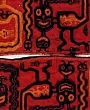Since October 2020, everyone traveling to Peru by air is asked to pre-register his or her arrival in the country on an app. As pre-registered travelers don’t have to proceed to an immigration counter upon arrival but can use the automated passport control system, the so-called E-gates, to clear immigration, this novelty at Jorge Chavez International Airport reduces contacts and is supposed to be more efficient and timesaving.
At least, that was the plan when the system was installed in 2020. When we entered Peru in mid-September 2021, the E-gates were closed and everyone had to proceed to an immigration counter. And today (September 2022), a year later, the automated passport control machines are still not working.
Update October 30, 2022: Yesterday the Peruvian immigration authority Migraciones announced that the 12 automated passport control machines at Jorge Chavez International Airport are gradually put back into service and another six new ones are ordered. So, over the next few weeks, travelers should be able to use the E-gates when entering and leaving Peru.
While at the beginning of 2021, the app was easy to download and in most cases worked perfectly, since mid-2021, many travelers have problems to download the app or fill in required fields. Let's hope that with the re-opening of the E-gates, Migraciones improved the app as well.
If downloading the app or filling in required fields doesn't work, don't worry. For now, pre-registering is not obligatory.
How does the pre-registration work?
Pre-registering your arrival is a super simple process. Actually, you are just doing the job the Migraciones officer would do when you enter Peru.
Step 1 - Download the app
First, download the app “Pre Registro Migraciones” on your mobile device. It’s available in the iOS App Store and Android Play Store.

Step 2 - Open App
Then open the app and enter the captcha.
Step 3 - Scan your passport
You are now asked to focus the camera of your device on your passport and scan the lower part of the page with the personal data. If, for whatever reason, this doesn’t work, you can enter your personal data manually and at the end must take a picture of the page with your personal data.
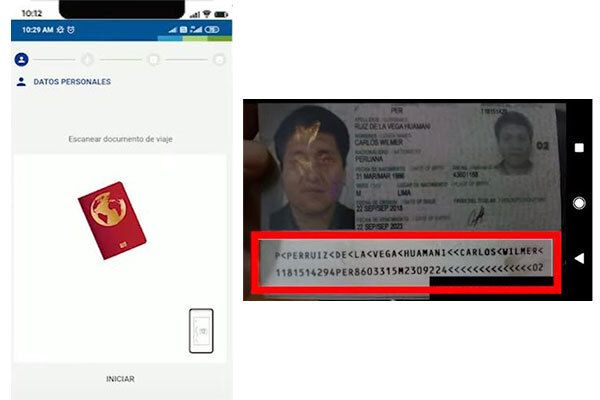
Step 4 - Check your personal data
Thoroughly check if your personal data appearing on the screen is correct. If yes, confirm; if not, it’s crucial to correct the mistakes before confirming.
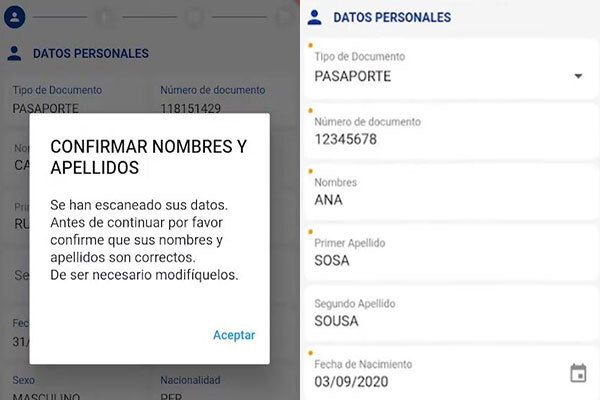
Step 5 - Scan QR code
Scan the QR code of your boarding pass.
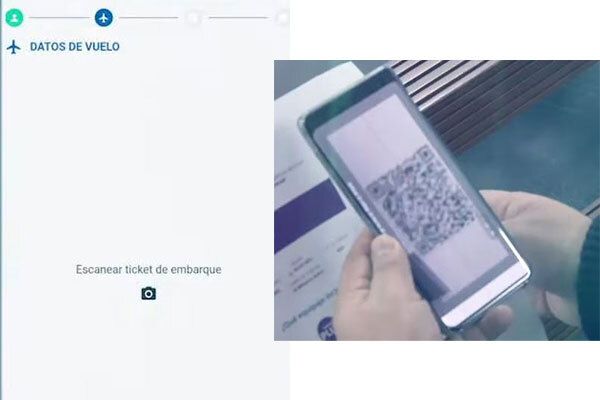
Step 6 - Take a selfie
Take a selfie. After that, the app generates a QR code.

Be aware that each person should pre-register even minors and that Migraciones asks to do so in the 48h before arrival.
Arriving in Peru
Once arriving at the airport, those who pre-registered can (but aren't required to) proceed to the automated passport control machines, where the by the app generated QR code is scanned and your passport and face compared to the entered data. Your entry is only registered in the Migraciones database (see our article about the TAM and TAM virtual) and you don't get an entry stamp.
This could cause problems for tourists, especially those who later want to apply for a resident visa in Peru (a copy of the entry stamp is one of the requirements, however, most probably a copy of your TAM virtual will be accepted). Additionally, as the passport control machines only check the passport, foreign residents of Peru should hope that their passport and carné are correctly linked and must make sure to not enter as a tourist.
Anyway, as long as the system is new and barely tested and we don't have any reliable information on how "special cases" are handled, we recommend not using the automated clearing of immigrations but proceed to an immigration counter.
Those who couldn't get the app running or don't want to pre-register must proceed to an immigration counter and clear immigrations conventionally.
Welcome to Peru!